How to Fix The 504 Gateway Timeout Error?
Hello! Guys today we ganna talk about the Gateway Timeout error which is also called The 504 Gateway Timeout Error.
What does The 504 Gateway Timeout Error Mean?
It’s an HTTP Status Code which means that a server didn’t receive a timely response from another server. In simple words the HTTP 504 Error means that server was unable to complete your request within the given time period or the cause of the problem was due to the timeout during the processing of a request, the server was unable to
fulfill its function as a proxy, or gateway, as it didn’t receive a response from another server within a specific time.
What are the causes of The 504 Gateway Timeout Error?
When the server is taking too long to respond to a request it’s probably down or not working properly. This error is usually a network error between the servers on the internet or a problem with the actual server. This error always occurs when a server or a network interface can’t respond to the browser’s query within a specific time. So there are several reasons that cause this error. Such as Crashing the proxy server or router, incorrect proxy setting and server overwhelmed.
How The 504 Gateway Timeout Error Appears?
Every Website can customize The 504 Gateway Timeout message I’ll write down some of them to you that you would see in your web browser.
1. HTTP 504
2. HTTP Error 504
3. 504 Error
4. 504 Gateway Timeout
5. Gateway Timeout (504)
6. Gateway Timeout Error
How to fix the 504 Gateway Timeout Error?
Fixing HTTP 504 Error as a Client-Side Error.
As I mentioned above that the 504 Gateway Timeout error is a network-related error which is between the servers on the internet. But it’s also possible that your Pc has some kind of problems causing the 504 error.
So consider it as a client-side problem there are a few tips that you can try.
1. Refreshing the Web Page
Most of the time, a 504 error will only appear for a temporary time, so an easy way to fix this issue is just to refresh the web page URL in the browser address bar by clicking the F5 or Ctrl+R key or click the reload button on your web browser.
2. Restart Network Devices
In case if the 504 error occurred in a home network, so the problem is with the network devices such as a router, modem and etc. It may have happened that these devices have been configured incorrectly or may have failed to work properly due to some other reasons. So that’s why the browser’s HTTP request can’t be carried out in the specific time period. So by restarting the network devices, you might solve your problem.
3. Check the Proxy Server Settings
In case if you are using a proxy server for internet activity, an incorrect proxy server setting can cause the 504 error, so make sure that your proxy server setting is correct. You can check your proxy server setting in your computer web browser or application. Because the proxy server that you are using up to this point is no longer available or not working properly or may it have some technical issues, so in this case, specific messages like “ Proxy Server Refusing Connection “ or “ Proxy Server Not Responding ” are displayed on your web browser.
4. Change Your DNS Server
Sometimes DNS Server could be responsible for causing the 504 error when you connect to the internet, your internet service provider automatically assigns you a primary or secondary server but you can also choose your own DNS server. There are free and public DNS servers that are available for you to use so changing the DNS Server might solve the problem.
5. Contact the Website Administrator
If you couldn’t find any way to solve your problem, then it’s time to contact the website administrator or support team. Most of them have social accounts, email addresses, and phone numbers. By which you can make contact with them to let them know about the problem, it might help them to speed up the process and it would help you to know about the reason of 504 error and current state of troubleshooting.
6. Visit the Website later
If you are still facing the problem after performing the above steps such as refreshing attempts, restarting the network devices, checking the proxy server and configuring the DNS server, then it’s time to close the web page and wait until the operator fix the problem.
Fixing HTTP 504 Error as Server-Side Operator.
As the Website Operator, you want to be able to provide the best possible content and very good usability to your visitors and also guaranteeing a high-level availability. And most of all a stable hosting environment and protection from virus/malware, spam and etc. So it’s so important to act as quick as possible to identify the causes and find the best solution.
So considering it is a server-side problem there are also a few tips that you can try.
1. Increase Proxy Server Resources
In case If you are using the Proxy server for your website to relieve the web server, so in this case sometimes your own proxy server can be the cause of the 504 error. So to solve the problem you need to purchase additional hardware resources or just book them from your internet provider. By increasing the resources it will be easy to manage the traffic and keep your server safe from overloaded.
2. Configure the Proxy Server Setting
It’s not always necessary that the problem is caused by the lack of proxy server resources. It can also be caused by configuring the proxy server incorrectly, this is so common that configuring the proxy server incorrectly can cause the 504 error by just a couple of small entries in the configuration file.
- send_timeout 600;
- proxy_send_timeout 600;
- proxy_read_timeout 600;
- proxy_connect_timeout 600;
3. Check CMS and Database
The problem does not always necessarily have something to do with the server software, if the HTTP processing time is excessive, this could be down to your CMS (Content Management System), Database System, and other Applications not working correctly. This means that if your customers are facing with the error message, then you should know that it fault in one of these. Like proxy server incorrect configuration. So the solution is to protect yourself from the 504 error you need to regularly backup all your databases, create your CMS, install updates on time and avoid to use the unrelated extensions and keep the number of plugins low.
4. Contact to Web Host or ISP
If you failed to fix the problem by attempting the above methods then it’s clearly known that the problem is not in your application, so it’s not your responsibility. So it’s time to communicate with your ISP(Internet Service Provider) or web Host to inform them about the problem and ask them to fix the issue.
Thanks for reading this article and please share it with your friends I hope it will help you if you have any other suggestions, please share it with us or you have problems then let us know we will be glad to help you. Leave us comments...
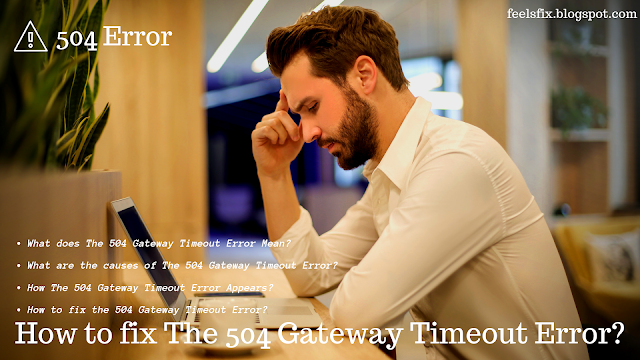




Leave a Comment