How to Fix The 503 Service Unavailable Error?
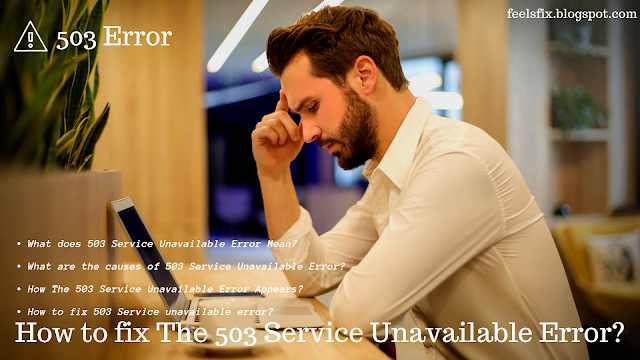 |
| How to fix 503 Service Unavailable Error? |
Hello! Guys today we ganna talk about the Service
Unavailable error which is also called 503 Service Unavailable. We will discuss what does this error mean and what are the causes and how to fix this problem?
What does 503 Service Unavailable Error Mean?
It is an HTTP Status Code that means the website’s server you
are trying to access is not available at the moment, it usually happens when
the server is too busy or because it’s under maintenance. The 503 Error is one
of the status codes that server used to give the response to HTTP requests from
clients, like web browsers. By which it informs the clients that the
request has been successfully processed or whether it needs more steps from the client’s side to complete the processing.
What are the causes of 503 Service Unavailable Error?
This error always occurs when the server cannot respond to
the requests or can’t deliver the requested resources at the time clients
request them so the 503 Error appears.
There are three possible ways that, this error could appear.
1. Server under Maintenance.
When the server is under maintenance like securing
Databases, Creating Backups and Making Updates so there for the server is not
connected to the internet during these processes.
2. Incorrect DNS Server Configuration.
Configuring the DNS Server incorrectly on the client side like
on a computer or on router might occur the 503 Error. The Selected DNS Server may
have temporary problems in which case the result is the 503 Error message.
3. The server is overloaded.
When the server is receiving more requests from users which
exceeded its limitation, so at that time the server can’t respond to the
requests. There are different ways that server can overload like, unexpected
increase in traffic, spam attacks, and web application or the content
management system is programmed incorrectly. So check all the possible
solutions.
How The 503 Service Unavailable Error Appears?
Every Website can customize The 503 Service Unavailable Error
message I’ll write down some of them to you that you would see on your web
browser.
1. HTTP 503
2. HTTP Error 503
3. 503 Error
4. 503 Service Unavailable
5. 503 Service Temporarily Unavailable
How to fix 503 Service unavailable error?
The 503 Error is a server-side error which means the problem
is usually with the website’s server. But it’s also possible that your Pc has
some kind of problems causing the 503 Error. So consider it as a client-side the problem there are a few tips that you can try.
Fixing HTTP 503 Error as a Client-Side Error.
1. Refresh the Web Page
The 503 error means that there is an error on another
computer so it could be temporary, by refreshing the URL from the address bar
again and again, it could solve the problem Or you can press F5 or Ctrl+R key.
2. Restart Network Devices
By restarting your network devices such as router and modem
or changing your DNS Server (in case you see the specific error message “Service
Unavailable –DNS Failure”) you can fix the error. While sometimes it’s possible that
there is a problem with the DNS Server Configuration on your router or modem.
Which means that a faulty DNS configuration of the system or the router, and
also showing that there is a technical problem with the selected DNS server. So
by just simply restarting them, it may solve the problem.
3. Contact the Website Administrator
If a website is unavailable for a long time, then it’s time to
contact the website administrator or support team. Most of them have social accounts,
email addresses, and phone numbers. By which you can make contact them to let them
know about the problem, they might help to know about the reason for the 503 error
and the current state of troubleshooting.
4. Visit the Website later
If you are still facing the problem after performing the
above steps such as refreshing attempts, restarting the network devices and configuring
the DNS server, then it’s time to close the web page and wait until the operator fixes the problem.
Fixing HTTP 503 Error as Server-Side Operator.
As a website operator, it is your duty to fix The 503 Error
as quick as possible or try to stop them from occurring. Or otherwise, it will
lead your website to lose traffic, dissatisfied your users, and being penalized
by search engines.
1. Detect and Fix the Programming Errors
If the content management system software is incorrectly
programmed then it could cause the 503 error like, WordPress is very vulnerable
to HTTP 503 Error due to loading times being too long. This is the result of a
huge number of database access attempts or incorrectly programmed plugins. Which
makes the Content Management System perform additional functions, but sometimes
it slows down the process. The same issues can occur if you integrate too many
extensions. So the solution is, that you need to filter out the problematic
plugins and deactivate them if it’s necessary.
2. Increase Hosting Resources in Time
Managing the Hosting Resources in very beneficial for your
website. Because Traffic is the biggest issue when it comes to the 503 Error. Every
website owner wants to attract visitors as many as possible, but it’s only
possible when you have a proper resource for handling that kind of traffic. Because
increasing the visitors causes an overload of the server which increases the probability
of 503 error. So keep the maintenance of the traffic it’s better to have bigger
server capacity. If you are running a website that dependent on seasonal events,
like Online Store for Christmas Shopping, Eid Shopping and etc.. Then you need
to choose a hosting solution that provides you a temporary increase in server
capacity.
3. Update Software Regularly
Always use up-to-date software and import available updates.
Otherwise, outdated software with vulnerabilities will become a gateway for
hackers to breach your website security. If the virus/malicious software and
spam trigged the HTTP 503 Error then you should contact your hosting provider
and work with them to resolve your problem and eliminate the error.
Thanks for reading this article and please share it with your friends I hope it will help you if you have any other suggestions, please share it with us or you have problems then let us know we will be glad to help you. Leave us comments...




Leave a Comment