How to Fix The 502 Bad Gateway Error?
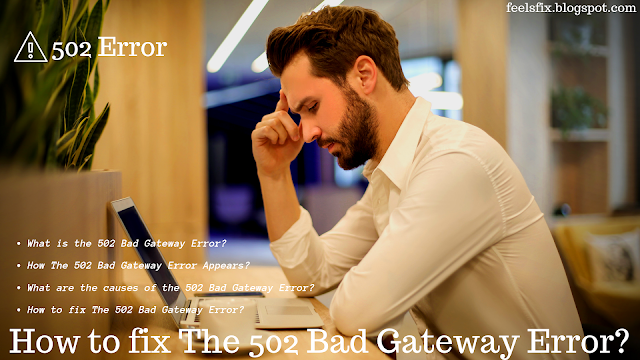 |
| How to fix the 502 Bad Gateway Error? |
What is the 502 Bad Gateway Error?
The 502 Bad Gateway Error is the HTTP Status Code. A 502 Bad Gateway Error occurs when the server which acts like a proxy server doesn’t able to get a valid response from the origin server, which means that one server received an invalid response from another server on the internet.
Or if I should say in simple words it means that our network isn’t able to connect with your server for communication like when we trying to view web pages of a particular website and the webserver of that website gets an invalid response from another web server. You could see this error in any browser on any Operating System.
How The 502 Bad Gateway Error Appears?
Every Website can customize The 502 Bad Gateway Error message I’ll write down some of them to you that you would see in your web browser.
1. 502 Bad Gateway
2. 502 Proxy Error
3. 502 Server Error
4. 502 Service Temporarily Overloaded
5. HTTP 502
6. HTTP Error 502 – Bad Gateway
7. Temporary Error (502)
8. Error 502
8. Error 502
9. Bad Gateway: the proxy the server receives an invalid response from an upstream server.
What are the causes of the 502 Bad Gateway Error?
Sometimes Network errors like DNS issues, ISP related issues, and routing problems can be the cause of the 502 Bad Gateway error.
This error may appear sometime when a number of visitors trying to connect to the website and the website’s server have exceeded the operational capacity and has server overloaded. Like DDoS Attack.
When a firewall blocks the communication between an edge server and the origin server. Like the DDoS, Protection System can block requests from a content delivery system.
Sometimes the slow queries might also cause the 502 Bad Gateway error because when a website takes more time to load then the caching tools reaches the timeout values.
How to fix the 502 Bad Gateway Error?
The 502 Bad Gateway Error is usually a network error that is between the servers on the internet, on which you have no control and you can do nothing about it.
It is possible if something is wrong on your side, if so then I will give you some tips to try to solve your problem.
1. Reload the URL:
First of all, make sure you input your URL right and then try to reload/refresh the URL in your browser by clicking F5 or Ctrl+R key on the keyboard or just click on the refresh/reload button in your browser. While the Bad Gateway Error indicates a network error outside of your control then it could be temporary and by trying reloading the web page it could be solved.
2. Clear the Browser’s Cache:
By clearing the browser cache you will be able to remove the outdated and the corrupted files that are stored in your browser. Which could be causing the 502 Bad Gateway error. After clearing the cached files try to reload the web page it will solve the issues if it is the cause.
3. Delete Browser’s Cookies:
Like I said about the cache which may cause the error. It’s also useful to clear the stored cookies which could cause the problem. So if you don’t want to delete all your cookies than just delete those ones which are related to the website you are getting the 502 error on. But I would recommend deleting all of them.
4. Start The Browser in Safe Mode:
It means to run your browser without the add-ons or extensions, toolbars and run it with default settings. If it solves the problem then it’s the browser setting or extension that causes the problem. To find out the root cause and fix this problem permanently you need to return to your browser settings and make your setting to default and selectively disable the extensions to find out the root cause.
5. Try Some Other Browsers:
Nowadays there are many browsers but the most popular browsers are Google Chrome, Firefox, Opera, Internet Explorer, and Safari, among others.
If a browser doesn’t display the 502 error then you should know that your original browser is the source of the issues. If you followed the above tips to troubleshoot your problem and it didn’t help then it’s time to reinstall your browser.
6. Restart Your Networking Devices:
The issues with your networking devices like router, switches, modem or other networking devices that could cause the 502 error. By just restarting of these devices you may fix the issue.
7. Change DNS Servers:
Some of the Bad Gateway Errors are caused by the temporary problem with the DNS Servers.
8. Restart Your Computer:
In case if you are seeing the error on more then one website so a restart of your PC would help.
Some temporary problems with your system when it’s connected to the network that could cause the 502 error.
9. Contact Website Administrator:
By contacting the website administrator is also a great idea to help them to identify the cause of the problem and feel free to contact them to tell them about the issues. The most website has Social Account which they use to help support their services and some of them have email and telephone numbers to contact them.
10. Contact Your Internet Service Provider:
When your Computer, Browser, and Networking Devices are all working perfectly and the website reports that the page is perfectly working for them than the 502 Bad Gateway error is caused by a networking problem that your Internet Service Provider is responsible for.
Conclusion:
If the above troubleshooting didn’t work for you then at this point the 502 error is almost certainly an issue with the website network or with your internet service provider, one of the two might have confirmed that so you are not the only one seeing this error so you need to wait until the problem is solved for everyone.

Leave a Comment