How to Fix Internal Server Error 500?
 |
| How to Fix Internal Server Error 500? |
What does Internal Server Error 500 Mean?
This page isn't working, Page Not Found and Internal Server Error 500 these are the errors that come up when we try to access some websites but don't worry its not your fault and you can't do anything about it but make sure the URL you’re
going to is exactly correct.
The Internal Server Error is an HTTP Status code which means Something is wrong but the server can't tell you more specifically what is wrong.
What are The Causes of Internal Server Error 500?
There are many ways that cause this error. Like we mentioned above that this error means something is wrong. Even
though it’s the server’s fault for not handling something properly, there are
scenarios where you might have inadvertently caused this. For example, errors
in URLs can cause it.
There’s probably
nothing you can do to resolve this problem. That’s because it’s not
your problem. The person who is responsible for the website needs to fix it. But sometimes this error occurs because your internet connection isn't working properly so try to access different webpages if it's working then it's a server-side error.
How you will see Internal Server Error 500?
you will see this error in different ways because each website is allowed to customize this message.
Here are several common ways that you might see the HTTP 500 error:
- 500 Error
- HTTP Error 500
- 500. That's an error
- Internal Server Error
- HTTP 500 Internal Error
- 500 Internal Server Error
- HTTP 500 - Internal Server Error
- Temporary Error (500)
You Might see Internal Server Error in many ways:
These errors come up only when a website report that the 500 error is running Microsoft IIS.
- 500.0 This means ISAPI error occurred.
- 500.11This means The application is down on the webserver.
- 500.12 This means the Application is busy restarting on the webserver.
- 500.13 This means the server is too busy to access.
- 500.15 This means Direct requests for Global.asax are not allowed.
- 500.19 This means Configuration data is invalid.
- 500.21 This means ISAPI not recognized.
- 500.22 This means An ASP.NET HTTP module configuration doesn't apply to manage pipeline mode.
- 500.23 This means An ASP.NET HTTP handlers configuration doesn't apply to manage pipeline mode.
- 500.24 This means An ASP.NET impersonation configuration doesn't apply to manage pipeline mode.
- 500.50 This means an error occurred during RQ_BEGIN_REQUEST notification handling.
- 500.51 This means an error occurred during GL_PRE_BEGIN_REQUEST notification handling.
- 500.52 This means an error occurred during RQ_SEND_RESPONSE notification handling.
- 500.53 This means an error occurred during RQ_RELEASE_REQUEST_STATE notification handling.
- 500.100 This means the Internal ASP error.
How to Fix Internal Server Error 500?
Sometimes, treating this like
a browser issue rather than a server problem can help.
An
internal server error happens when the server encounters a situation it just
doesn’t know how to handle. Your browser can be the source
of these kinds of errors. You can try these steps to see if they’ll help:
1. Clean the browser cache:
If there's a problem with the cached version of the page you're viewing, it could be causing HTTP 500 issues.
2. Clear cookies:
Some 500 Internal Server Error issues can be corrected by deleting the cookies associated with the site you're getting the error on.
3. Refresh the page:
You can do that by clicking F5 or Ctrl + R or trying the URL again from the address bar. Try a
different browsers: Try a different browser might solve the problem or just worth a try.
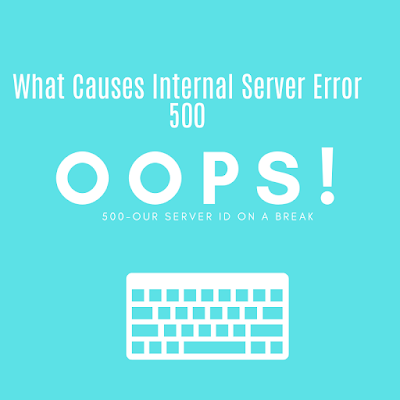
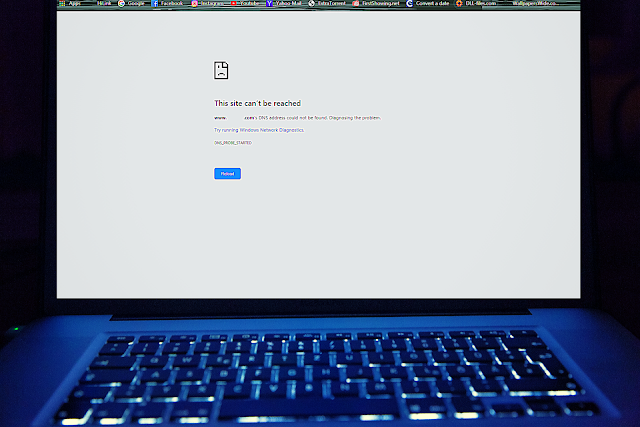




Leave a Comment